Product Description
The AgeVisor™ Point of Sale Age Verification System adds an ID Card Scanner to your existing PC-based POS system.
AgeVisor™ quickly reads and records IDs from all 50 US States, Canadian Provinces and Military IDs. It provides a reliable, low-cost way to verify age, collect customer data and protect your business investment.
Standout Features:
- Reads Magnetic Stripes and 2D Barcodes – Licenses from all 50 states, all Canadian provinces (including Ontario National Health ID), and Military IDs
- Bargain – Less expensive than the stand alone system
- Small Footprint – For tight countertops
- Age Threshold – For alcohol and tobacco
- Saves 250,000+ Scans and 100,000+ Customers – Eliminates frequent data downloads
- No Fees – No contract set up fees or monthly fees
- Free Software Updates – Via WiFi
- Free Phone and Email Support from TokenWorks – We make and support our products
- Money Back Guarantee and 1 Year Manufacturer’s Warranty – Extended Warranty available
Advanced Features:
- Adjustable Scan Counter – Displays total number of scans to easily keep track of occupancy/ attendance
- Customer Visit Counter – Displays number of times client has visited to identify new customers and repeat customers
- Customer Management – Captures email and phone number
- Date/ Time Stamp – Each transaction is stamped for due diligence and to allow synchronization with video surveillance
Optional Software Upgrades:
- Anti-Passback – Detects shared IDs and duplicate ID scans
- Tagging – Tag any ID with a custom tag and description (i.e., VIP, banned)
AgeVisor Demo Drivers License Scanner with Point of Sale System
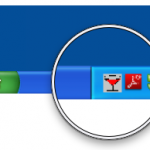
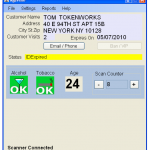
Scan data is stored directly on POS computer. Export scans to Excel to build a customer database or provide evidence an ID was verified. Use scan data to help manage and track customers.

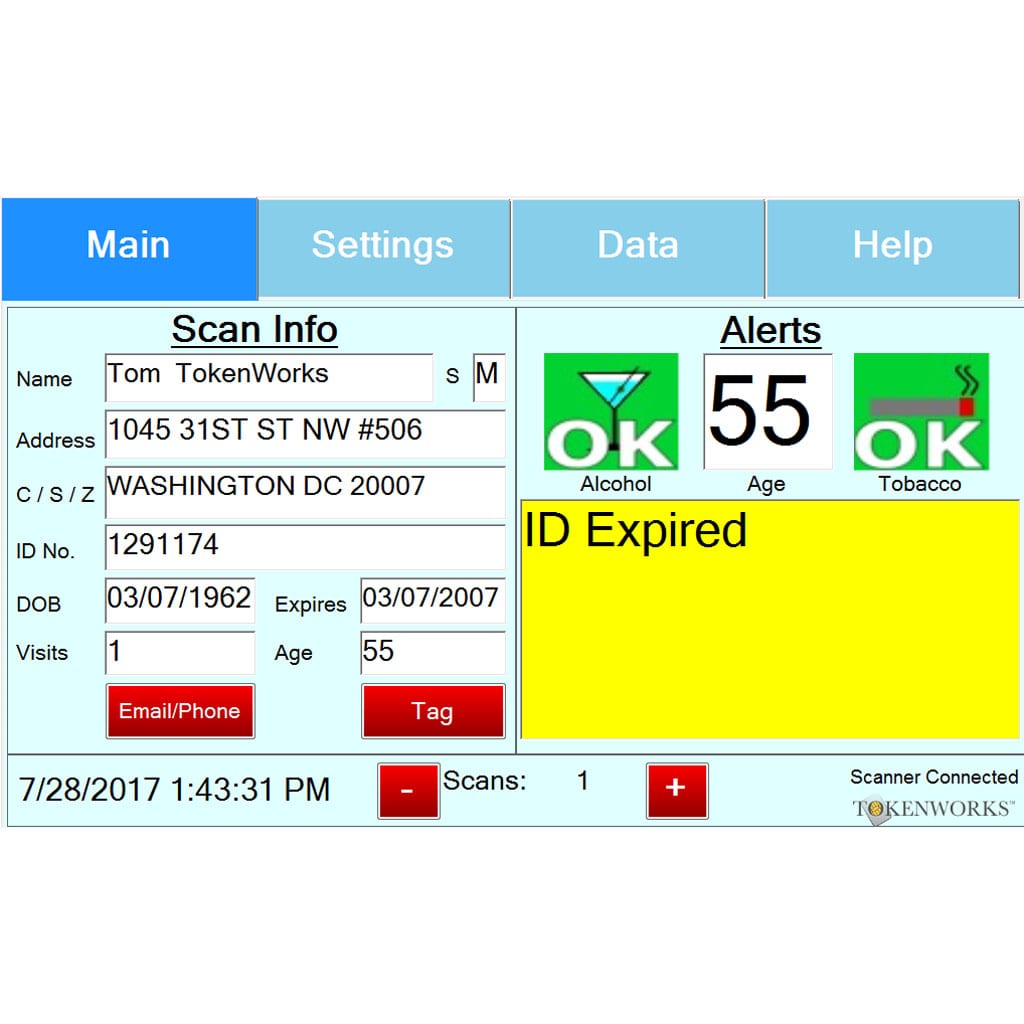




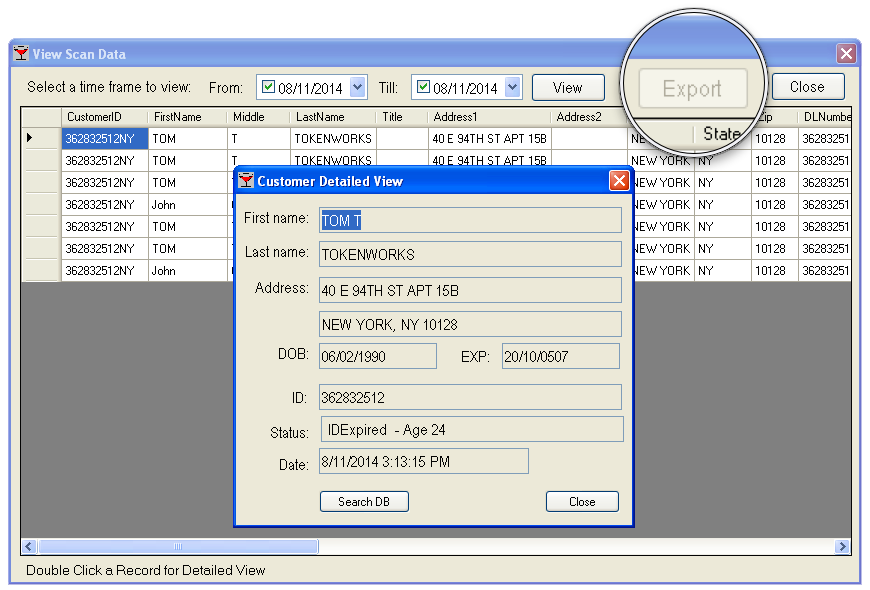
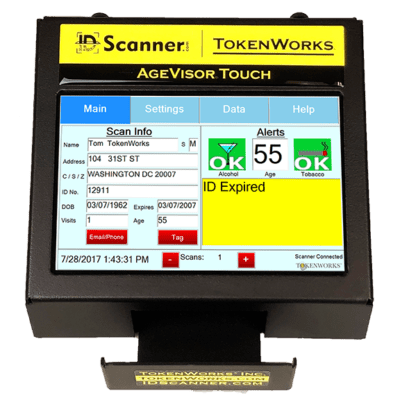


What others are saying
There are no contributions yet.