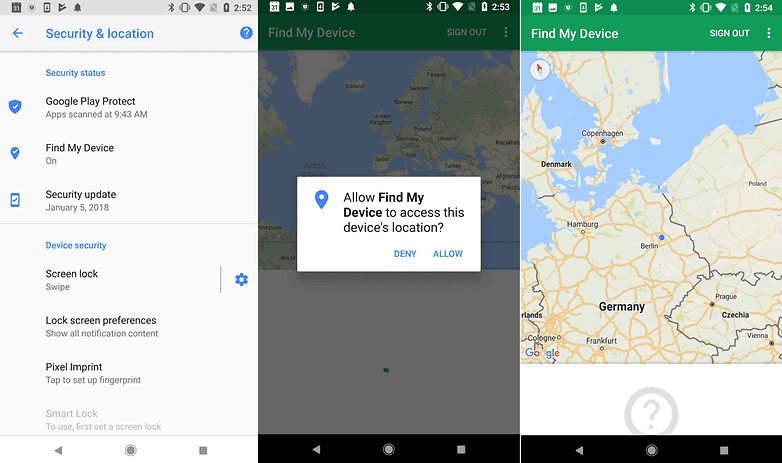Find, Lock, and/or Erase All Data on Your IDVisor Smart, Smart V2, or Smart Plus
Worried about possibly losing your ID scanner or someone stealing it? Want to be able to find out exactly where it is and have the ability to erase all its content or lock it for security? Google’s ‘Find My Device’ feature is here to help.
With this feature, you can easily track down your ID scanner conveniently pinpointed on Google maps.
Depending on the location, Google could potentially find your device and pinpoint its location in some buildings.
To get this going, just install Google’s ‘Find My Device’ app on your IDVisor Smart ID scanner, which you can learn how to do by clicking here.
All you need is a Google account. We recommend you create a separate email from your personal email that’s totally dedicated to this feature. Learn how to create a Google account by clicking here.