Product Description
ID Scanner for Data Entry – IDWedge AutoFill Application scans IDs, driver’s licenses from 50 states (GA from 11/2009), all Canadian provinces (Quebec from 2/2009) (including Ont. National Health ID) and Military IDs. It then fills any form on a PC that accepts keyboard input. Any venue which reviews and then types drivers license information into a PC is an IDWedge solution candidate because ID Wedge more accurately does in 3 seconds what an operator does in 3 minutes. Police use it to automatically fill in computer forms in squad car. Hotels use it to automatically fill in visitor registration forms. Facilities use it to automatically fill in visitor registration forms. IDWedge saves times, and reduces input error.
Download PDF Product Brochure at our IDScanner.us Support Site
Demo: HTML Form Filling Using IDWedge
Demo: ID Scanner with Quickbooks
Create a new customer and start an invoice in Quickbooks with a driver’s license scanner. The IDWedge software automatically creates a new customer record, populates it with information from the drivers license and then launches the invoice form using the new customer – all in less than 3 seconds!
Demo: Excel
Here is a brief video showing how to configure IDWedge to work with Microsoft Excel, one of many applications which work with IDWedge. Play in full screen mode to see all details.
Demo: Webpage Form
Here is a video which shows IDWedge being used with a web page. Play in full screen mode to see all details. This video really goes into details on how to set up the product.
Configuration
Complete Configuration Instructions »
The IDWedge™ software uses a simple user defined script or formula to specify the field order (first, middle, last, etc.) and the keystrokes (tab, arrow up, arrow down, enter) or characters (comma, space, slash, etc.) which are sent to the active form via the system keyboard buffer. The application never knows if a user or the IDWedge™ application is filling in the fields. Drivers licenses use one formula while credit/debit cards use a second which allows IDWedge to populate forms.
For Example, the Formula F{TAB}L{ENTER}A{ENTER}C [ ]S[,]Z{ENTER} would create a mailing label in Word or Notepad application (assuming the cursor was active or blinking in that application).
If the cursor was blinking on a web page, then a formula like F{TAB}L{TAB}A{TAB}C{TAB}S{TAB}Z{TAB}{ENTER} would fill out the First name field on the form, tab over to the Last name field, enter last name, tab over to the next field and enter the Address, tab over to the next field and enter City, tab over to the next field and enter State, tab over to the next field and enter Zip, and finally tab over to a submit button and send the Enter Key.


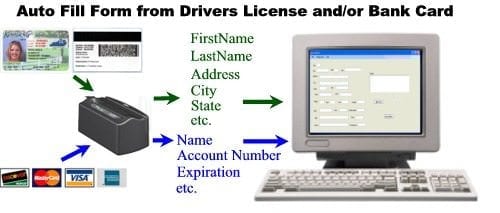



What others are saying
There are no contributions yet.